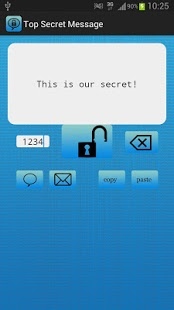Top Secret Message 1.01
Free Version
Publisher Description
Tired of the person next to you always peeking at your messages when they arrive?
Problem solved! Either you move to the desert and destroy your phone... or you download this app!
If you are having problems with sending messages with Samsung devices, using stock mesaging app and getting this error message: "Message may be corrupted of recipient device. Change input mode to automatic." , follow these steps to work around it:
1. Open your messaging app.
2. Go in to settings
3. Choose "input mode"
4. Change from "GSM-alphabet" to "Automatic".
Now it should work just fine! We are working on a fix to adjust for these errors.
Features:
- Encrypt and decrypt your text with the unique MM396-algorithm.
- The text is protected by a 1 to 4 didgit code for simplified using.
- Send your text via built-in sms or E-mail function or copy and paste wherever (eg. Facebook or Twitter).
- Automatic detection whether to encrypt or decrypt message.
This app is brought to you by Noodle Apps.
This app is designed as a utility to send secret messages to friends and family. Any illegal use of this app is forbidden.
About Top Secret Message
Top Secret Message is a free app for Android published in the System Maintenance list of apps, part of System Utilities.
The company that develops Top Secret Message is Noodle_Apps. The latest version released by its developer is 1.01.
To install Top Secret Message on your Android device, just click the green Continue To App button above to start the installation process. The app is listed on our website since 2013-06-24 and was downloaded 2 times. We have already checked if the download link is safe, however for your own protection we recommend that you scan the downloaded app with your antivirus. Your antivirus may detect the Top Secret Message as malware as malware if the download link to com.noodleapps.secretmessage is broken.
How to install Top Secret Message on your Android device:
- Click on the Continue To App button on our website. This will redirect you to Google Play.
- Once the Top Secret Message is shown in the Google Play listing of your Android device, you can start its download and installation. Tap on the Install button located below the search bar and to the right of the app icon.
- A pop-up window with the permissions required by Top Secret Message will be shown. Click on Accept to continue the process.
- Top Secret Message will be downloaded onto your device, displaying a progress. Once the download completes, the installation will start and you'll get a notification after the installation is finished.